To access the Treiber driver app, simply scan the QR code provided, or head over to treiber.io/downloads. From there, you can easily download the app, whether you use an iPhone or Android device.
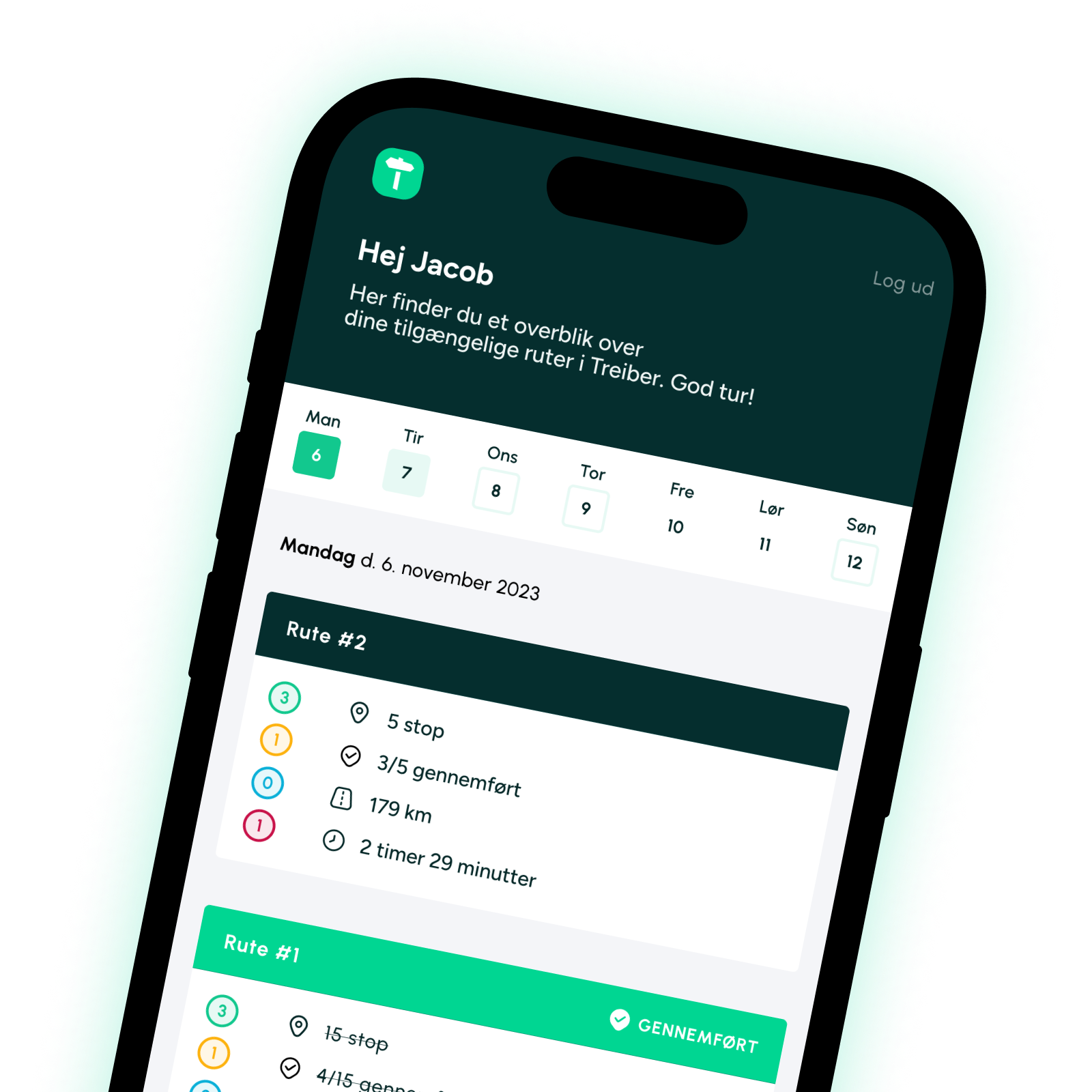
To access your routes and relevant information in Treiber, please log in. Simply enter your mobile number, and you will receive a unique login code via SMS. There’s no username or password to remember – just your phone number!

Once you are logged in, you will see an overview of the routes available for the day. Select the route you wish to begin. If no routes are displayed, it may either be because you have not been assigned any routes yet, or because nothing is scheduled for you on that particular date. You can always swipe down on the screen to refresh the list.
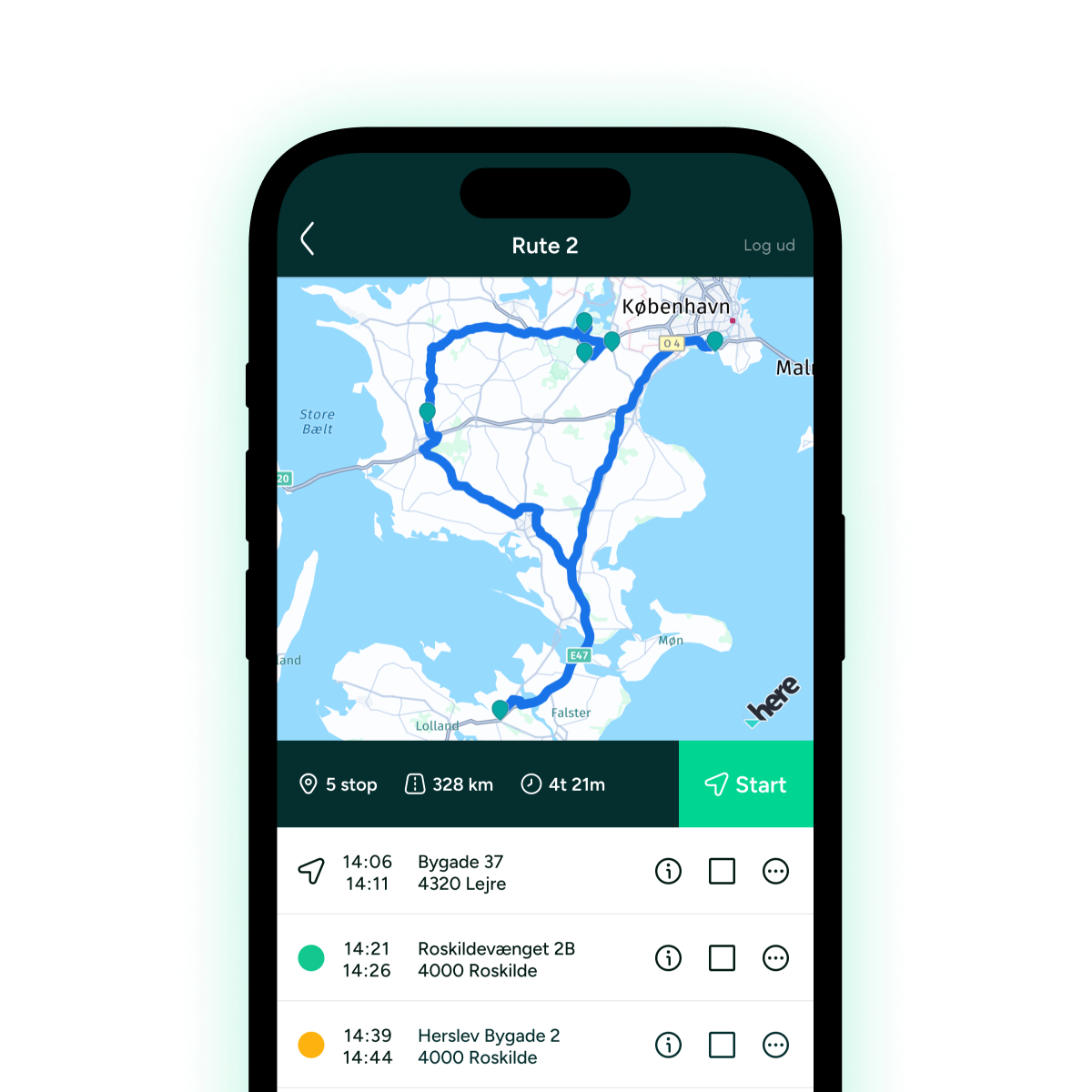
When you have completed a delivery, pickup, or service, you can update the order status and collect proof of delivery/service. This is easily done by attaching up to four photos to the order and adding a comment if necessary. Choose from various order statuses that fit the situation.
Update the status and attach up to four photos as proof of delivery/service (PoD). Ready for the next customer? Start your navigation for the next stop and carry on.
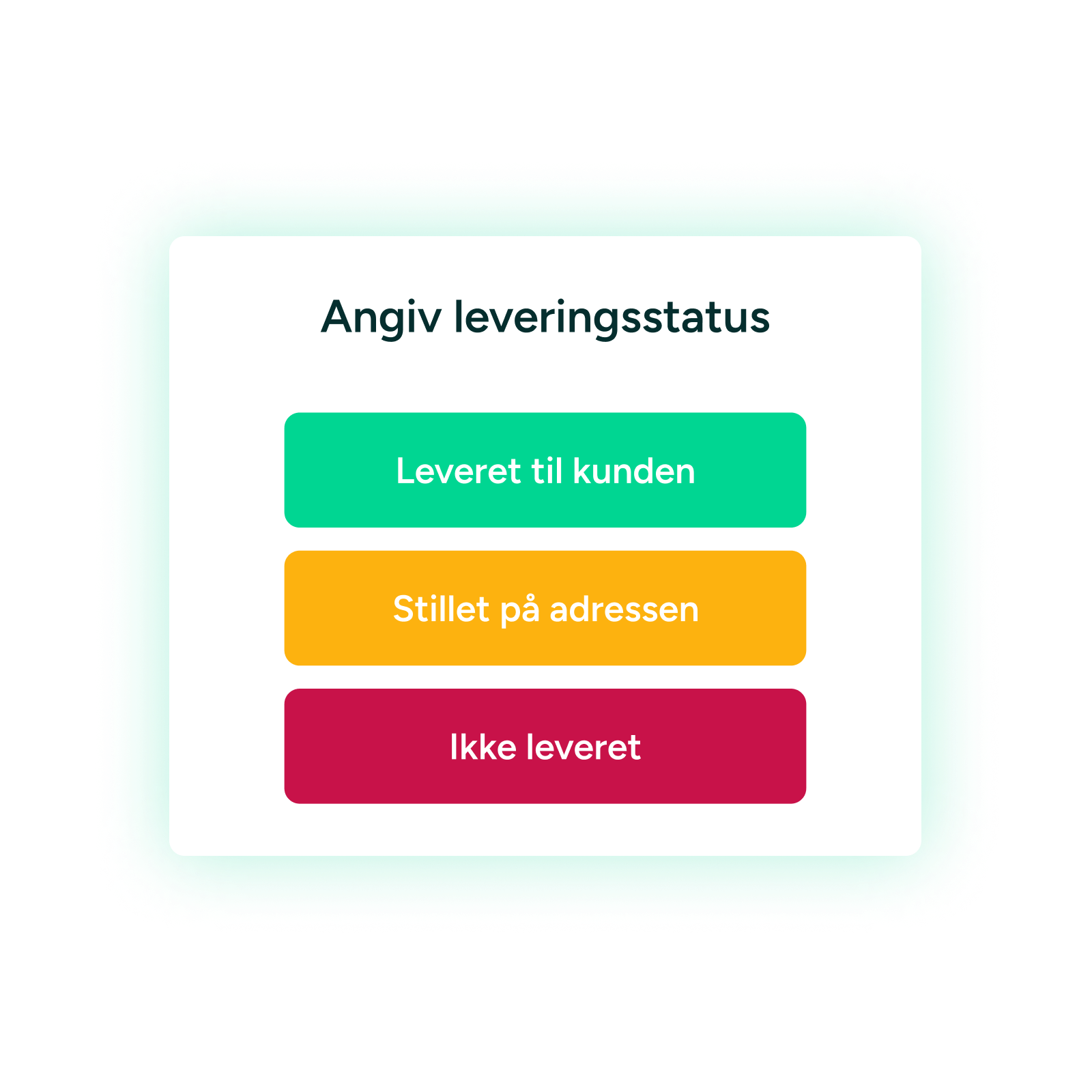
Treiber er en dansk softwarevirksomhed, som bygger digitale løsninger, der hjælper virksomheder med at køre smartere og komme hurtigere, grønnere og mere effektivt i mål med deres leverancer og servicebesøg
Treiber ApS
CVR 41499346
Udviklet i Danmark
Book en gratis demo eller spørg os om alt. Vi skal gøre vores bedste for at hjælpe dig!
Book en personlig gennemgang af Treiber og lad os finde ud af, hvordan vi bedst kan hjælpe din virksomhed
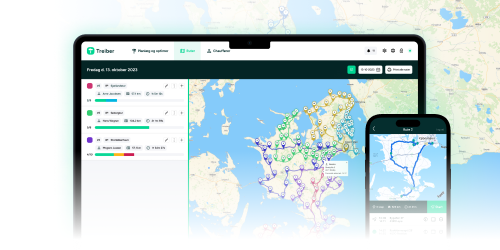
Oplev hvordan vi kan spare dig og din virksomhed for tid, penge og brændstof – helt gratis i 14 dage